Calling Profiles
The Calling Profile screen lets you manage Calling Profiles that are configured in Live Platform.
| ➢ | To manage Calling Profiles: |
| 1. | In the Navigation pane, select Calling Profile. |
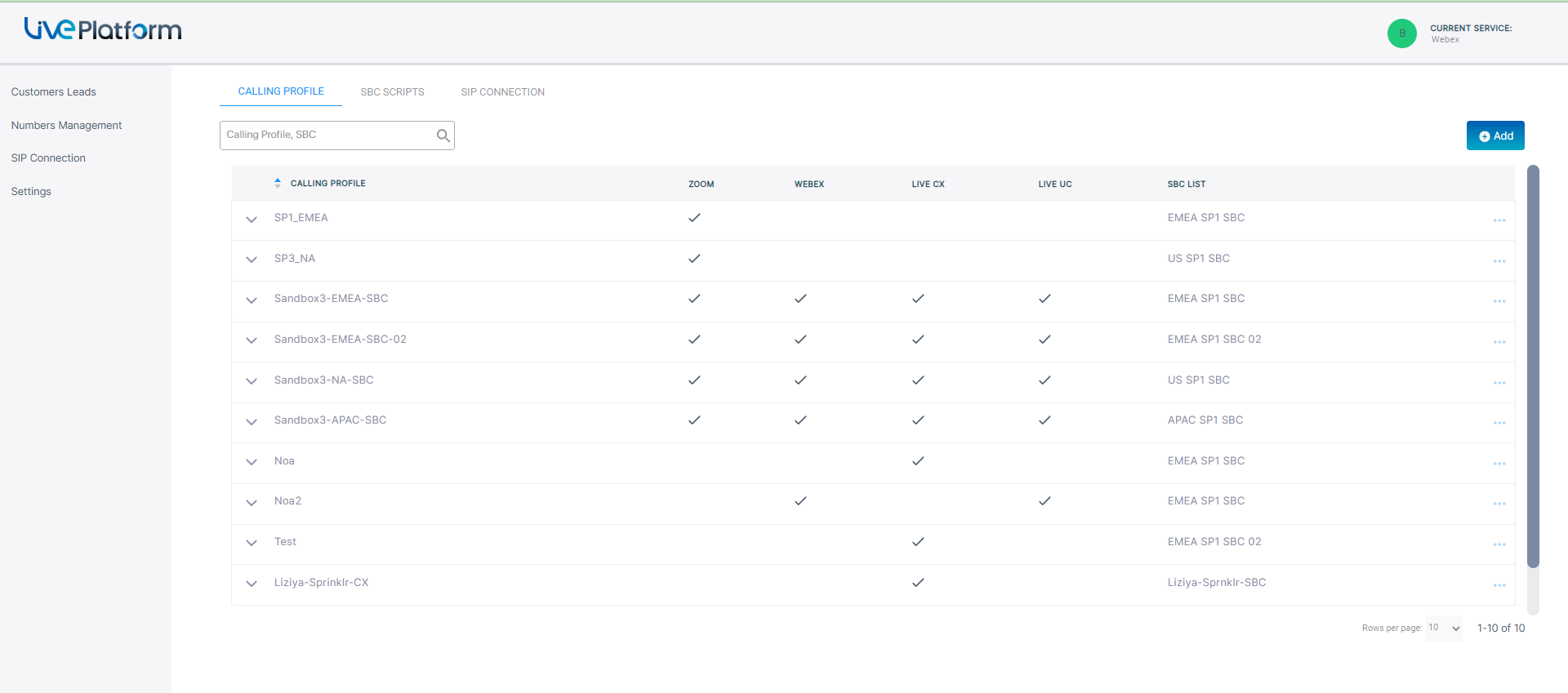
The table below describes the parameters in this screen.
| Parameter | Description | ||||||||||||
|---|---|---|---|---|---|---|---|---|---|---|---|---|---|
|
Calling Profile |
The name of the calling profile. |
||||||||||||
|
Service Type Indicators |
Indicators whether the following service types are enabled:
|
||||||||||||
|
SBC List |
Name of the SBC device attached to the Calling Profile that is used to connect calls. |
| 2. | Click Add to add a new Calling Profile. |
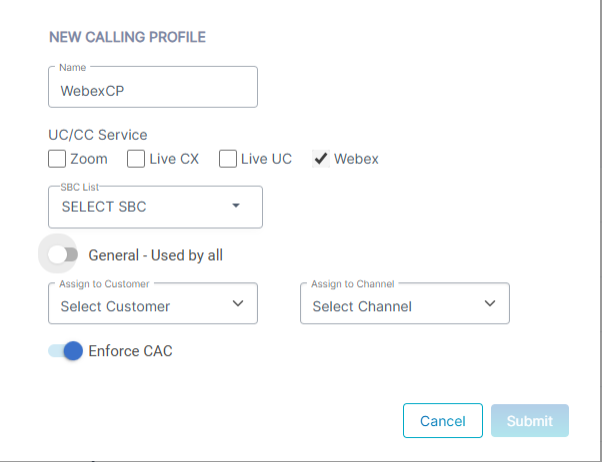
| 3. | Configure profile according to the table below and then click Submit. |
| Parameter | Description |
|---|---|
| Name | Descriptive name of the service. |
| UC/CS Service |
Select Webex |
|
SBC List |
Select an SBC device from the drop-down list to attach to the Calling Profile. If you wish to associate more than one SBC device with the same Calling Profile, then the same value must be configured in the SBC device details for each attached SBC device (see Webex Cloud Connect Prerequisites). |
|
General-Access to All |
Select this option to provide unrestricted access to this Calling Profile. Toggle slider to assign Calling Profile to customer or channel. |
|
Enforce CAC |
Select this option to allow the configuration of Call Admission Control values for managing the number of concurrent calls for your customer at the SIP Connection level and for phone numbers routed through these connections. |